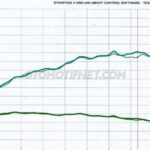Are you looking to diagnose car problems yourself using an Ancel OBD2 scanner? This guide from CAR-DIAGNOSTIC-TOOL.EDU.VN provides a comprehensive, step-by-step approach on how to effectively use an Ancel OBD2 scanner for car diagnostics, empowering you with the knowledge to troubleshoot issues and maintain your vehicle. Beyond basic code reading, we also offer advanced training for technicians and remote support, ensuring you can tackle any diagnostic challenge.
Contents
- 1. What is an OBD2 Scanner and Why Use Ancel?
- 1.1. What Can an OBD2 Scanner Do?
- 1.2. Why Choose Ancel OBD2 Scanners?
- 2. Step-by-Step Guide: How to Use Your Ancel OBD2 Scanner
- 2.1. Step 1: Locate the OBD2 Port in Your Vehicle
- 2.2. Step 2: Connect the Ancel OBD2 Scanner
- 2.3. Step 3: Power On and Input Vehicle Information
- 2.4. Step 4: Read and Interpret Diagnostic Trouble Codes (DTCs)
- 2.5. Step 5: Diagnose and Repair the Issue
- 2.6. Step 6: Clear the Diagnostic Trouble Codes (DTCs)
- 3. Understanding Diagnostic Trouble Codes (DTCs) in Detail
- 3.1. Decoding the DTC Structure
- 3.2. Common Diagnostic Trouble Codes (DTCs) and Their Meanings
- 3.3. Where to Find Diagnostic Trouble Codes (DTC) Definitions
- 4. Advanced Features of Ancel OBD2 Scanners
- 4.1. Live Data Streaming
- 4.2. Freeze Frame Data
- 4.3. Actuation Tests
- 4.4. On-Board Monitoring
- 5. Choosing the Right Ancel OBD2 Scanner for Your Needs
- 5.1. Budget
- 5.2. Features
- 5.3. Vehicle Compatibility
- 5.4. Ease of Use
- 5.5. Software Updates
- 6. Tips for Using Your Ancel OBD2 Scanner Effectively
- 7. Advanced Automotive Diagnostic Training with CAR-DIAGNOSTIC-TOOL.EDU.VN
- 7.1. Comprehensive Training Programs
- 7.2. Expert Instructors
- 7.3. Hands-On Learning
- 7.4. Certification
- 8. Remote Automotive Diagnostic Support from CAR-DIAGNOSTIC-TOOL.EDU.VN
- 8.1. Expert Assistance
- 8.2. Real-Time Support
- 8.3. Cost-Effective Solution
- 9. Addressing Common Challenges in Automotive Diagnostics
- 9.1. Intermittent Problems
- 9.2. Multiple Diagnostic Trouble Codes (DTCs)
- 9.3. Lack of Information
- 10. The Future of Automotive Diagnostics
- 10.1. Artificial Intelligence (AI)
- 10.2. Remote Diagnostics
- 10.3. Data Analytics
- 11. Call to Action: Contact CAR-DIAGNOSTIC-TOOL.EDU.VN for Expert Assistance
- 12. FAQs About Using Ancel OBD2 Scanners
- 12.1. What is an OBD2 scanner?
- 12.2. How do I use an Ancel OBD2 scanner?
- 12.3. What do the fault codes displayed on the scanner mean?
- 12.4. Can I use an Ancel OBD2 scanner to reset my check engine light?
- 12.5. Are Ancel OBD2 scanners compatible with all vehicles?
- 12.6. Where can I find the OBD2 port in my car?
- 12.7. What is live data streaming, and how can it help with diagnostics?
- 12.8. What is freeze frame data, and how can it help with diagnostics?
- 12.9. How often should I update the software on my Ancel OBD2 scanner?
- 12.10. Where can I get help if I’m having trouble using my Ancel OBD2 scanner?
1. What is an OBD2 Scanner and Why Use Ancel?
An OBD2 scanner is a tool that connects to your vehicle’s onboard computer (ECU) to read diagnostic trouble codes (DTCs), access live data, and perform various tests. According to a study by the National Institute for Automotive Service Excellence (ASE), accurate diagnostics can reduce repair time by up to 40%.
1.1. What Can an OBD2 Scanner Do?
An OBD2 scanner, like those offered by Ancel, provides a range of functions:
- Read Diagnostic Trouble Codes (DTCs): Identifies the source of problems by displaying error codes.
- Run Emissions Tests: Ensures your vehicle meets environmental standards.
- View Live Data: Monitors real-time engine performance data.
- Access Freeze Frame Data: Captures data when a fault occurs, aiding in diagnosis.
- Check Critical Systems: Examines ABS, SRS, and other essential systems.
1.2. Why Choose Ancel OBD2 Scanners?
Ancel scanners stand out for their user-friendliness and reliability. They offer various models, from basic code readers to advanced diagnostic tools, catering to different needs and budgets.
- Cost-Effective: Ancel provides affordable options compared to professional scan tools, saving on diagnostic fees.
- User-Friendly: Easy-to-navigate interfaces make them accessible for both beginners and experienced users.
- Comprehensive Features: Even budget-friendly models offer essential functions like code reading and live data viewing.
 Ancel OBD2 Scanner Interface
Ancel OBD2 Scanner Interface
2. Step-by-Step Guide: How to Use Your Ancel OBD2 Scanner
Here’s a detailed guide on how to use your Ancel OBD2 scanner:
2.1. Step 1: Locate the OBD2 Port in Your Vehicle
The OBD2 port is a standardized 16-pin connector found in all cars manufactured after 1996.
- Location: Typically located under the dashboard on the driver’s side, often near the steering column.
- Troubleshooting: Consult your vehicle’s owner manual if you have trouble locating the port.
2.2. Step 2: Connect the Ancel OBD2 Scanner
With the vehicle turned off, connect the Ancel OBD2 scanner to the port.
- Wired Scanners: Plug the cable directly into the OBD2 port.
- Bluetooth Scanners: Insert the Bluetooth module into the port.
2.3. Step 3: Power On and Input Vehicle Information
Follow the instructions on your Ancel scanner to power it on and input necessary vehicle information.
- Power Source: Some scanners are self-powered, while others require the ignition to be in the “ON” position (engine off).
- Vehicle Information: Enter the Vehicle Identification Number (VIN), model, and engine type as prompted.
2.4. Step 4: Read and Interpret Diagnostic Trouble Codes (DTCs)
The scanner will display a list of DTCs if any issues are detected.
- Types of Codes:
- Active Codes: Indicate current issues that trigger the check engine light.
- Pending Codes: Suggest potential problems that may become active in the future.
- Understanding Codes: DTCs consist of a letter followed by four digits. The letter indicates the system affected (e.g., P for powertrain, B for body).
2.5. Step 5: Diagnose and Repair the Issue
Once you have the DTCs, you can research their meaning and identify the faulty component or system.
- Resources: Use online databases, repair manuals, or consult with a professional mechanic to understand the codes.
- Repair: Replace or repair the faulty component as needed.
2.6. Step 6: Clear the Diagnostic Trouble Codes (DTCs)
After repairing the issue, use the Ancel scanner to clear the DTCs and reset the check engine light.
- Procedure: Follow the scanner’s instructions to erase the codes.
- Verification: Ensure the check engine light remains off after clearing the codes.
3. Understanding Diagnostic Trouble Codes (DTCs) in Detail
DTCs provide valuable information about the nature and location of a problem within your vehicle. Understanding the structure of these codes can help you diagnose issues more effectively.
3.1. Decoding the DTC Structure
Each DTC consists of five characters: a letter followed by four digits.
- First Character (Letter): Indicates the system affected.
- P (Powertrain): Engine, transmission, fuel system, and emissions.
- B (Body): Airbags, seatbelts, power windows, and locks.
- C (Chassis): ABS, brakes, suspension, and steering.
- U (Network): Communication between electronic control units (ECUs).
- Second Character (Digit): Specifies whether the code is generic or manufacturer-specific.
- 0: Generic code, standardized across all manufacturers.
- 1: Manufacturer-specific code.
- Third Character (Digit): Indicates the subsystem affected.
- 0: Fuel and air metering and auxiliary emission controls.
- 1: Fuel and air metering.
- 2: Fuel and air metering – injector circuit.
- 3: Ignition system or misfire.
- 4: Auxiliary emission controls.
- 5: Vehicle speed controls and idle control system.
- 6: Computer output circuit.
- 7: Transmission.
- 8: Transmission.
- 9: SAE Reserved.
- A: SAE Reserved.
- Fourth and Fifth Characters (Digits): Provide specific information about the fault.
3.2. Common Diagnostic Trouble Codes (DTCs) and Their Meanings
Here’s a table of common DTCs:
| DTC | Description | Possible Causes |
|---|---|---|
| P0171 | System Too Lean (Bank 1) | Vacuum leak, faulty O2 sensor, MAF sensor issue |
| P0300 | Random/Multiple Cylinder Misfire Detected | Faulty spark plugs, ignition coils, fuel injectors |
| P0420 | Catalyst System Efficiency Below Threshold (Bank 1) | Faulty catalytic converter, O2 sensor issues |
| P0401 | Exhaust Gas Recirculation Flow Insufficient Detected | Faulty EGR valve, clogged EGR passages |
| P0113 | Intake Air Temperature Sensor 1 Circuit High | Faulty IAT sensor, wiring issues |
3.3. Where to Find Diagnostic Trouble Codes (DTC) Definitions
- Ancel Scanner: Some Ancel scanners provide built-in DTC definitions.
- Online Databases: Websites like OBD-Codes.com offer comprehensive DTC information.
- Repair Manuals: Vehicle-specific repair manuals provide detailed DTC definitions and troubleshooting steps.
4. Advanced Features of Ancel OBD2 Scanners
Some Ancel OBD2 scanners come with advanced features that can further enhance your diagnostic capabilities.
4.1. Live Data Streaming
Live data streaming allows you to monitor real-time sensor readings, such as engine RPM, coolant temperature, and oxygen sensor voltage. This can help you identify intermittent issues and diagnose performance problems.
4.2. Freeze Frame Data
Freeze frame data captures a snapshot of sensor readings at the moment a DTC is triggered. This can provide valuable clues about the conditions that led to the fault.
4.3. Actuation Tests
Actuation tests allow you to activate specific components, such as fuel injectors or solenoids, to verify their functionality. This can help you isolate faulty components and confirm diagnoses.
4.4. On-Board Monitoring
On-board monitoring tests check the functionality of various emission-related components and systems. This can help you identify issues that may not trigger a DTC but can still affect your vehicle’s emissions performance.
5. Choosing the Right Ancel OBD2 Scanner for Your Needs
Ancel offers a range of OBD2 scanners to suit different needs and budgets. Consider the following factors when choosing a scanner:
5.1. Budget
Ancel scanners range from basic code readers to advanced diagnostic tools. Determine your budget and choose a scanner that offers the features you need within your price range.
5.2. Features
Consider the features that are important to you. Do you need live data streaming, freeze frame data, actuation tests, or on-board monitoring capabilities?
5.3. Vehicle Compatibility
Ensure that the scanner is compatible with your vehicle’s make and model. Some scanners are designed to work with specific vehicle types, while others offer broader compatibility.
5.4. Ease of Use
Choose a scanner with an intuitive interface and easy-to-navigate menus. This will make it easier to diagnose problems and perform repairs.
5.5. Software Updates
Check if the scanner supports software updates. Regular updates can add new features, improve performance, and ensure compatibility with the latest vehicle models.
6. Tips for Using Your Ancel OBD2 Scanner Effectively
Here are some tips to help you get the most out of your Ancel OBD2 scanner:
- Read the Manual: Familiarize yourself with the scanner’s features and functions by reading the user manual.
- Research DTCs: Use online resources, repair manuals, or consult with a professional mechanic to understand the meaning of DTCs.
- Verify Diagnoses: Before replacing any parts, verify your diagnosis by performing additional tests or inspections.
- Keep the Scanner Updated: Regularly update the scanner’s software to ensure compatibility with the latest vehicle models and features.
- Proper Storage: Store the scanner in a safe and dry place to prevent damage.
7. Advanced Automotive Diagnostic Training with CAR-DIAGNOSTIC-TOOL.EDU.VN
While Ancel OBD2 scanners are valuable tools, advanced diagnostics often require specialized knowledge and skills. CAR-DIAGNOSTIC-TOOL.EDU.VN offers comprehensive automotive diagnostic training programs designed to equip technicians with the expertise needed to tackle complex issues.
7.1. Comprehensive Training Programs
Our training programs cover a wide range of topics, including:
- Advanced Diagnostic Techniques: Learn how to use advanced diagnostic tools and techniques to troubleshoot complex problems.
- Electrical and Electronic Systems: Gain a deep understanding of automotive electrical and electronic systems.
- Engine Performance: Master the principles of engine performance and learn how to diagnose engine-related issues.
- Emissions Control: Understand the intricacies of emissions control systems and learn how to diagnose and repair emissions-related problems.
7.2. Expert Instructors
Our training programs are taught by experienced instructors who are experts in the field of automotive diagnostics.
7.3. Hands-On Learning
Our training programs emphasize hands-on learning, allowing you to apply your knowledge in a real-world setting.
7.4. Certification
Upon completion of our training programs, you will receive a certification that demonstrates your expertise in automotive diagnostics.
8. Remote Automotive Diagnostic Support from CAR-DIAGNOSTIC-TOOL.EDU.VN
In addition to training, CAR-DIAGNOSTIC-TOOL.EDU.VN offers remote automotive diagnostic support to help technicians troubleshoot complex problems.
8.1. Expert Assistance
Our team of experienced diagnosticians can provide remote assistance to help you diagnose and repair difficult problems.
8.2. Real-Time Support
We offer real-time support via phone, email, and video conferencing, allowing you to get the help you need when you need it.
8.3. Cost-Effective Solution
Our remote diagnostic support service is a cost-effective alternative to hiring a full-time diagnostician.
9. Addressing Common Challenges in Automotive Diagnostics
Automotive diagnostics can be challenging, even with the best tools and training. Here are some common challenges and how to overcome them:
9.1. Intermittent Problems
Intermittent problems can be difficult to diagnose because they do not occur consistently. To diagnose intermittent problems, try to gather as much information as possible about the conditions under which the problem occurs.
9.2. Multiple Diagnostic Trouble Codes (DTCs)
Multiple DTCs can make it difficult to determine the root cause of a problem. To diagnose problems with multiple DTCs, start by addressing the most likely cause based on the DTC descriptions and your knowledge of the vehicle.
9.3. Lack of Information
Sometimes, you may not have enough information to diagnose a problem. In these cases, consult with a professional mechanic or refer to vehicle-specific repair manuals.
10. The Future of Automotive Diagnostics
Automotive technology is constantly evolving, and the future of automotive diagnostics is likely to be even more advanced.
10.1. Artificial Intelligence (AI)
AI is being used to develop diagnostic tools that can automatically identify problems and suggest repairs.
10.2. Remote Diagnostics
Remote diagnostics is becoming increasingly common, allowing technicians to diagnose and repair vehicles from anywhere in the world.
10.3. Data Analytics
Data analytics is being used to identify trends and patterns in vehicle data, which can help to predict and prevent problems.
11. Call to Action: Contact CAR-DIAGNOSTIC-TOOL.EDU.VN for Expert Assistance
Ready to elevate your automotive diagnostic skills and provide top-notch service? Contact CAR-DIAGNOSTIC-TOOL.EDU.VN today for expert guidance on choosing the right Ancel OBD2 scanner, enrolling in our advanced training programs, or utilizing our remote diagnostic support services. Our team is dedicated to helping you succeed in the ever-evolving world of automotive technology.
Contact Information:
- Address: 1100 Congress Ave, Austin, TX 78701, United States
- WhatsApp: +1 (641) 206-8880
- Website: CAR-DIAGNOSTIC-TOOL.EDU.VN
12. FAQs About Using Ancel OBD2 Scanners
12.1. What is an OBD2 scanner?
An OBD2 scanner is a diagnostic tool that connects to a vehicle’s onboard computer to read diagnostic trouble codes (DTCs), access live data, and perform various tests.
12.2. How do I use an Ancel OBD2 scanner?
To use an Ancel OBD2 scanner, locate the OBD2 port in your vehicle, connect the scanner, power it on, input vehicle information, read the DTCs, diagnose the issue, repair the problem, and clear the DTCs.
12.3. What do the fault codes displayed on the scanner mean?
Fault codes, or DTCs, consist of a letter followed by four digits. The letter indicates the system affected (e.g., P for powertrain, B for body). The digits provide specific information about the fault.
12.4. Can I use an Ancel OBD2 scanner to reset my check engine light?
Yes, you can use an Ancel OBD2 scanner to reset your check engine light after you have repaired the underlying issue that triggered the light.
12.5. Are Ancel OBD2 scanners compatible with all vehicles?
Ancel OBD2 scanners are generally compatible with most vehicles manufactured after 1996. However, it’s essential to check the scanner’s compatibility with your specific vehicle make and model.
12.6. Where can I find the OBD2 port in my car?
The OBD2 port is typically located under the dashboard on the driver’s side, often near the steering column. Consult your vehicle’s owner manual if you have trouble locating it.
12.7. What is live data streaming, and how can it help with diagnostics?
Live data streaming allows you to monitor real-time sensor readings, such as engine RPM, coolant temperature, and oxygen sensor voltage. This can help you identify intermittent issues and diagnose performance problems.
12.8. What is freeze frame data, and how can it help with diagnostics?
Freeze frame data captures a snapshot of sensor readings at the moment a DTC is triggered. This can provide valuable clues about the conditions that led to the fault.
12.9. How often should I update the software on my Ancel OBD2 scanner?
You should update the software on your Ancel OBD2 scanner regularly to ensure compatibility with the latest vehicle models and features.
12.10. Where can I get help if I’m having trouble using my Ancel OBD2 scanner?
You can get help with your Ancel OBD2 scanner by referring to the user manual, consulting online resources, or contacting CAR-DIAGNOSTIC-TOOL.EDU.VN for remote diagnostic support.