Clearing a code on an OBD2 scanner is a straightforward process that can save you time and money. CAR-DIAGNOSTIC-TOOL.EDU.VN provides expert guidance and high-quality diagnostic tools to help you understand and resolve your vehicle’s issues efficiently. Our comprehensive solutions extend to remote support and specialized technician training, ensuring you’re always equipped with the knowledge and resources you need.
Contents
- 1. What Is an OBD2 Scanner and How Does It Help Clear Codes?
- 1.1 Understanding the OBD2 System
- 1.2 Why Clear a Code on an OBD2 Scanner?
- 1.3 Different Types of OBD2 Scanners
- 1.4 Choosing the Right OBD2 Scanner
- 2. Preparing to Clear a Code on an OBD2 Scanner
- 2.1 Understanding the Error Codes
- 2.2 Diagnosing the Underlying Issue
- 2.3 Gathering Necessary Tools
- 2.4 Safety Precautions
- 3. Step-by-Step Guide on How to Clear a Code on an OBD2 Scanner
- 3.1 Locating the OBD2 Port
- 3.2 Connecting the OBD2 Scanner
- 3.3 Powering On the Scanner
- 3.4 Reading the Error Codes
- 3.5 Clearing the Error Codes
- 3.6 Verifying the Check Engine Light is Off
- 3.7 Disconnecting the OBD2 Scanner
- 3.8 Starting the Engine
- 4. Common Mistakes to Avoid When Clearing Codes
- 4.1 Clearing Codes Without Diagnosing the Problem
- 4.2 Ignoring Intermittent Codes
- 4.3 Not Recording the Codes
- 4.4 Using an Incompatible Scanner
- 4.5 Neglecting to Follow Safety Precautions
- 5. Advanced OBD2 Scanner Functions and Capabilities
- 5.1 Live Data Streaming
- 5.2 Freeze Frame Data
- 5.3 Bi-Directional Controls
- 5.4 ABS and SRS Diagnostics
- 5.5 Manufacturer-Specific Codes
- 6. When to Seek Professional Help
- 6.1 Complex Diagnostic Issues
- 6.2 Recurring Codes
- 6.3 ABS or SRS Codes
- 6.4 Lack of Experience or Confidence
- 6.5 Vehicle Performance Issues
- 7. Maintaining Your OBD2 Scanner for Longevity
- 7.1 Storing the Scanner Properly
- 7.2 Cleaning the Scanner Regularly
- 7.3 Updating the Scanner’s Software
- 7.4 Protecting the Scanner’s Connector
- 7.5 Avoiding Dropping the Scanner
- 8. Enhancing Your Skills with Automotive Diagnostic Training
- 8.1 Benefits of Professional Training
- 8.2 Training Programs Offered by CAR-DIAGNOSTIC-TOOL.EDU.VN
- 8.3 Enrolling in a Training Program
- 9. Remote Support Services for OBD2 Diagnostics
- 9.1 Benefits of Remote Support
- 9.2 Remote Support Services Offered by CAR-DIAGNOSTIC-TOOL.EDU.VN
- 9.3 Accessing Remote Support
- 10. Frequently Asked Questions (FAQs) About Clearing Codes on an OBD2 Scanner
1. What Is an OBD2 Scanner and How Does It Help Clear Codes?
An OBD2 scanner is a diagnostic tool that reads and clears diagnostic trouble codes (DTCs) from your vehicle’s computer. This tool is invaluable for identifying problems and resetting the check engine light, providing a quick way to address minor issues and monitor your car’s health. According to a study by the National Institute for Automotive Service Excellence (ASE), using an OBD2 scanner can reduce diagnostic time by up to 50%.
OBD2 scanners have become essential tools for both professional mechanics and car enthusiasts, providing access to a wealth of information about a vehicle’s performance and potential issues. The ability to read and clear codes allows users to address problems promptly, potentially preventing more significant and costly damage down the road.
1.1 Understanding the OBD2 System
The On-Board Diagnostics II (OBD2) system is a standardized system used in most vehicles manufactured after 1996. Its primary function is to monitor the performance of the engine, transmission, and other critical components. When the system detects an issue, it generates a DTC, which illuminates the check engine light on your dashboard.
The OBD2 system offers numerous benefits:
- Early Problem Detection: It identifies issues early, allowing for timely repairs and preventing further damage.
- Standardization: The standardized nature of OBD2 ensures compatibility across different vehicle makes and models.
- Comprehensive Data: It provides a wide range of data, including sensor readings, engine parameters, and emissions information.
1.2 Why Clear a Code on an OBD2 Scanner?
Clearing a code on an OBD2 scanner can be necessary for several reasons:
- Resetting the Check Engine Light: After repairing a problem, clearing the code turns off the check engine light, indicating that the issue has been resolved.
- Verifying Repairs: Clearing the code and then monitoring the vehicle’s performance helps ensure that the repair was effective and the problem does not return.
- Troubleshooting: Clearing codes can help isolate intermittent issues by observing which codes reappear.
1.3 Different Types of OBD2 Scanners
There are various types of OBD2 scanners available, each with different features and capabilities. Common types include:
- Basic Code Readers: These scanners can read and clear basic DTCs.
- Enhanced Scanners: These offer additional features such as live data streaming, advanced diagnostics, and access to manufacturer-specific codes.
- Professional-Grade Scanners: Used by mechanics, these scanners provide in-depth diagnostics, bi-directional controls, and advanced functionality.
- Smartphone-Based Scanners: These devices connect to your smartphone via Bluetooth and use a mobile app to read and clear codes.
 OBD2 Scanner Displaying Diagnostic Codes
OBD2 Scanner Displaying Diagnostic Codes
Alt: OBD2 scanner displaying a list of diagnostic trouble codes.
1.4 Choosing the Right OBD2 Scanner
Selecting the right OBD2 scanner depends on your needs and budget. Here are some factors to consider:
- Features: Determine which features are important to you, such as live data streaming, ABS/SRS diagnostics, and manufacturer-specific codes.
- Compatibility: Ensure the scanner is compatible with your vehicle’s make and model.
- Ease of Use: Look for a scanner with an intuitive interface and easy-to-navigate menus.
- Price: OBD2 scanners range in price from affordable basic models to expensive professional-grade tools.
For those seeking a reliable and versatile option, CAR-DIAGNOSTIC-TOOL.EDU.VN offers the CGSULIT SC301, a popular choice known for its user-friendly design and comprehensive features.
2. Preparing to Clear a Code on an OBD2 Scanner
Before clearing any codes, proper preparation is essential. This involves understanding the error codes, diagnosing the underlying issues, and ensuring you have the necessary tools. The Environmental Protection Agency (EPA) estimates that approximately 40% of check engine lights are due to minor issues like a loose gas cap, which can be easily resolved.
Proper preparation can prevent accidental deletion of important data and ensure accurate diagnostics. Taking the time to understand the codes and issues involved is a critical step in the process.
2.1 Understanding the Error Codes
Each DTC provides specific information about the problem detected by the OBD2 system. These codes consist of five characters: a letter followed by four numbers. The letter indicates the system affected (e.g., P for powertrain, B for body, C for chassis, U for network). The numbers provide further details about the specific issue.
Common categories of error codes include:
- P0XXX: Generic powertrain codes applicable to all vehicles.
- P1XXX: Manufacturer-specific powertrain codes.
- B0XXX: Generic body codes.
- C0XXX: Generic chassis codes.
- U0XXX: Generic network codes.
For example, a P0300 code indicates a random misfire detected in the engine, while a P0171 code suggests a lean fuel condition in bank 1.
2.2 Diagnosing the Underlying Issue
Before clearing a code, it is crucial to diagnose and address the underlying issue. Clearing a code without fixing the problem will only result in the check engine light coming back on. Here are some steps to take:
- Research the Code: Use online resources, repair manuals, or diagnostic software to understand the meaning of the code and potential causes.
- Inspect the Vehicle: Perform a visual inspection of the affected components, looking for obvious signs of damage, wear, or leaks.
- Test Components: Use diagnostic tools such as multimeters, pressure gauges, and scan tools to test the functionality of sensors, actuators, and other components.
- Consult a Professional: If you are unsure about the diagnosis or repair procedure, consult a qualified mechanic or technician.
2.3 Gathering Necessary Tools
To clear a code on an OBD2 scanner, you will need the following tools:
- OBD2 Scanner: A scanner that can read and clear codes.
- Vehicle Repair Manual: Provides information on diagnosing and repairing vehicle problems.
- Basic Hand Tools: Wrenches, screwdrivers, pliers, etc., for performing basic repairs.
- Diagnostic Tools: Multimeter, pressure gauge, and other tools for testing components.
2.4 Safety Precautions
When working on your vehicle, always follow these safety precautions:
- Wear Safety Glasses: Protect your eyes from debris and chemicals.
- Disconnect the Battery: Disconnect the negative battery terminal to prevent electrical shocks.
- Work in a Well-Ventilated Area: Avoid breathing in harmful fumes.
- Use Jack Stands: When lifting the vehicle, use jack stands to support it safely.
3. Step-by-Step Guide on How to Clear a Code on an OBD2 Scanner
Clearing a code on an OBD2 scanner involves a series of straightforward steps. This process typically takes only a few minutes but ensures you’re handling the task correctly and efficiently. Following these steps will help you manage your vehicle’s diagnostic codes effectively.
3.1 Locating the OBD2 Port
The OBD2 port is typically located under the dashboard on the driver’s side of the vehicle. Common locations include:
- Below the steering wheel column
- Near the center console
- Inside the glove compartment
Refer to your vehicle’s repair manual for the exact location if you have trouble finding it.
 Locating the OBDII Port in a Car
Locating the OBDII Port in a Car
Alt: Locating the OBD2 port under the dashboard.
3.2 Connecting the OBD2 Scanner
- Turn Off the Ignition: Ensure the vehicle’s ignition is turned off before connecting the scanner.
- Plug in the Scanner: Plug the OBD2 scanner into the OBD2 port, ensuring a secure connection.
- Turn On the Ignition: Turn the ignition to the “ON” position without starting the engine.
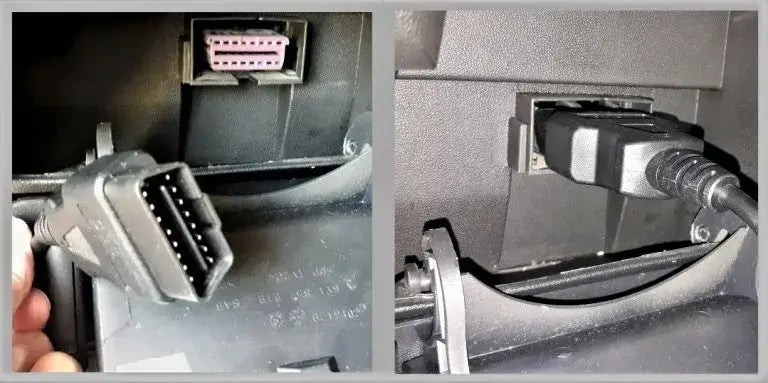 Connecting the OBD2 Scanner to the Port
Connecting the OBD2 Scanner to the Port
Alt: Connecting the OBD2 scanner to the OBD2 port in the car.
3.3 Powering On the Scanner
Most OBD2 scanners will power on automatically once connected to the OBD2 port. If not, press the power button to turn it on.
 Turning On the Ignition for the OBD2 Scan
Turning On the Ignition for the OBD2 Scan
Alt: Turning on the ignition in the car to power the OBD2 scanner.
3.4 Reading the Error Codes
- Select “Read Codes”: Navigate to the “Read Codes” or “Diagnostic Codes” option in the scanner’s menu.
- Wait for the Scan: Allow the scanner to perform a scan of the vehicle’s computer.
- View the Codes: The scanner will display a list of DTCs, along with their descriptions.
 Scanning for Error Codes Using an OBD2 Scanner
Scanning for Error Codes Using an OBD2 Scanner
Alt: OBD2 scanner scanning for error codes in the vehicle’s system.
3.5 Clearing the Error Codes
- Select “Erase Codes”: Navigate to the “Erase Codes” or “Clear Codes” option in the scanner’s menu.
- Confirm the Deletion: The scanner may ask you to confirm that you want to clear the codes. Select “Yes” or “OK.”
- Wait for Confirmation: Allow the scanner to clear the codes. It will display a message confirming that the codes have been cleared.
 Clearing the Error Codes on the OBD2 Scanner
Clearing the Error Codes on the OBD2 Scanner
Alt: Clearing the error codes using the OBD2 scanner interface.
3.6 Verifying the Check Engine Light is Off
After clearing the codes, the check engine light should turn off. If the light remains on, it indicates that the underlying issue has not been resolved or that a new problem has been detected.
3.7 Disconnecting the OBD2 Scanner
- Turn Off the Ignition: Turn the vehicle’s ignition off.
- Disconnect the Scanner: Disconnect the OBD2 scanner from the OBD2 port.
- Store the Scanner: Store the scanner in a safe place for future use.
 Disconnecting the OBD2 Scanner from the Car
Disconnecting the OBD2 Scanner from the Car
Alt: Disconnecting the OBD2 scanner from the OBD2 port after clearing the codes.
3.8 Starting the Engine
Start the engine to ensure that the check engine light remains off. If the light comes back on, it indicates that the issue persists and requires further diagnosis.
 Checking If the Check Engine Light is Off After Clearing Codes
Checking If the Check Engine Light is Off After Clearing Codes
Alt: Checking the dashboard to confirm the check engine light is off after resetting.
4. Common Mistakes to Avoid When Clearing Codes
Clearing codes on an OBD2 scanner is a simple process, but it is important to avoid common mistakes that can lead to inaccurate diagnostics or further issues. According to a study by AAA, faulty diagnostics account for approximately 10% of all vehicle repair errors. Avoiding these mistakes can ensure a more effective and accurate repair process.
4.1 Clearing Codes Without Diagnosing the Problem
One of the most common mistakes is clearing codes without diagnosing the underlying issue. This can mask the problem and allow it to worsen over time, leading to more extensive and costly repairs.
4.2 Ignoring Intermittent Codes
Intermittent codes may come and go, but they still indicate a problem that needs to be addressed. Ignoring these codes can lead to unexpected breakdowns or performance issues.
4.3 Not Recording the Codes
Before clearing the codes, it is important to record them for future reference. This can help you track recurring issues and identify patterns that may assist in diagnosing the problem.
4.4 Using an Incompatible Scanner
Using an OBD2 scanner that is not compatible with your vehicle can result in inaccurate readings or damage to the vehicle’s computer. Always ensure that the scanner is compatible with your vehicle’s make and model.
4.5 Neglecting to Follow Safety Precautions
Failing to follow safety precautions when working on your vehicle can lead to injuries or accidents. Always wear safety glasses, disconnect the battery, and work in a well-ventilated area.
5. Advanced OBD2 Scanner Functions and Capabilities
Advanced OBD2 scanners offer a range of functions and capabilities that go beyond basic code reading and clearing. These tools provide valuable insights into your vehicle’s performance and can help diagnose complex issues. J.D. Power reports that customer satisfaction with vehicle reliability has improved in recent years, partly due to advancements in diagnostic technology.
Advanced functions can significantly enhance your ability to maintain and repair your vehicle effectively. Understanding and utilizing these features can lead to more accurate diagnoses and efficient repairs.
5.1 Live Data Streaming
Live data streaming allows you to monitor real-time data from various sensors and components in your vehicle. This can help you identify abnormal readings and pinpoint the source of a problem.
5.2 Freeze Frame Data
Freeze frame data captures a snapshot of sensor readings and engine parameters at the moment a DTC is triggered. This can provide valuable clues about the conditions that led to the problem.
5.3 Bi-Directional Controls
Bi-directional controls allow you to send commands to the vehicle’s computer to activate or deactivate certain components. This can be useful for testing actuators, solenoids, and other devices.
5.4 ABS and SRS Diagnostics
Some advanced OBD2 scanners offer ABS (Anti-lock Braking System) and SRS (Supplemental Restraint System) diagnostics. This allows you to read and clear codes related to these systems and perform diagnostic tests.
5.5 Manufacturer-Specific Codes
Manufacturer-specific codes provide more detailed information about problems specific to your vehicle’s make and model. These codes are not included in the generic OBD2 standard and require a scanner that supports manufacturer-specific diagnostics.
6. When to Seek Professional Help
While an OBD2 scanner can be a valuable tool for diagnosing and clearing codes, there are situations when it is best to seek professional help. The Bureau of Automotive Repair (BAR) recommends consulting a licensed mechanic for complex issues or when unsure about the repair procedure.
Knowing when to seek professional help can prevent further damage to your vehicle and ensure that repairs are performed correctly. This ensures that your vehicle is properly maintained and safe to operate.
6.1 Complex Diagnostic Issues
If you are unable to diagnose the underlying issue after reading the error codes, it is best to consult a professional mechanic. Complex diagnostic issues may require specialized tools, knowledge, and experience.
6.2 Recurring Codes
If the same code keeps coming back after being cleared, it indicates a persistent problem that needs to be addressed. A professional mechanic can help identify the root cause of the issue and perform the necessary repairs.
6.3 ABS or SRS Codes
ABS and SRS codes can indicate serious safety issues. If you encounter these codes, it is best to consult a professional mechanic who is trained in diagnosing and repairing these systems.
6.4 Lack of Experience or Confidence
If you lack the experience or confidence to perform the necessary repairs, it is best to seek professional help. Attempting to repair a vehicle without the proper knowledge and skills can lead to further damage or injury.
6.5 Vehicle Performance Issues
If your vehicle is experiencing performance issues such as rough running, stalling, or loss of power, it is best to consult a professional mechanic. These issues may be caused by a variety of factors and require a comprehensive diagnosis.
7. Maintaining Your OBD2 Scanner for Longevity
Proper maintenance of your OBD2 scanner can ensure its longevity and accuracy. Regular care will help you avoid malfunctions and keep your diagnostic tool in optimal condition. The National Automotive Service Task Force (NASTF) emphasizes the importance of using well-maintained diagnostic tools for accurate vehicle repairs.
7.1 Storing the Scanner Properly
Store the scanner in a clean, dry place away from extreme temperatures and humidity. This will help prevent damage to the scanner’s components.
7.2 Cleaning the Scanner Regularly
Clean the scanner regularly with a soft, dry cloth. Avoid using harsh chemicals or solvents, which can damage the scanner’s housing and screen.
7.3 Updating the Scanner’s Software
Keep the scanner’s software up to date with the latest version. This will ensure that the scanner has access to the latest diagnostic information and features.
7.4 Protecting the Scanner’s Connector
Protect the scanner’s connector from damage by using a protective cap when not in use. This will help prevent dirt, dust, and moisture from entering the connector.
7.5 Avoiding Dropping the Scanner
Avoid dropping the scanner, as this can damage its internal components. If you accidentally drop the scanner, inspect it for damage before using it again.
8. Enhancing Your Skills with Automotive Diagnostic Training
To enhance your skills in automotive diagnostics, consider enrolling in a professional training program. CAR-DIAGNOSTIC-TOOL.EDU.VN offers comprehensive training programs designed to equip technicians with the knowledge and skills needed to diagnose and repair modern vehicles effectively. According to the U.S. Bureau of Labor Statistics, the demand for automotive service technicians is projected to grow, making professional training a valuable investment.
8.1 Benefits of Professional Training
Professional training programs offer numerous benefits, including:
- In-Depth Knowledge: Gain a thorough understanding of automotive systems and diagnostic procedures.
- Hands-On Experience: Develop practical skills through hands-on training and real-world scenarios.
- Certification: Earn industry-recognized certifications that demonstrate your competence.
- Career Advancement: Increase your career opportunities and earning potential.
8.2 Training Programs Offered by CAR-DIAGNOSTIC-TOOL.EDU.VN
CAR-DIAGNOSTIC-TOOL.EDU.VN offers a variety of training programs to meet the needs of technicians at all skill levels, accessible from our office at 1100 Congress Ave, Austin, TX 78701, United States:
- Basic Automotive Diagnostics: Learn the fundamentals of automotive systems and diagnostic procedures.
- Advanced Engine Diagnostics: Master advanced techniques for diagnosing engine problems.
- Electrical and Electronic Systems: Gain expertise in diagnosing and repairing electrical and electronic systems.
- OBD2 Diagnostics and Repair: Learn how to use OBD2 scanners and diagnostic software effectively.
8.3 Enrolling in a Training Program
To enroll in a training program, visit our website at CAR-DIAGNOSTIC-TOOL.EDU.VN or contact us via WhatsApp at +1 (641) 206-8880. Our knowledgeable staff can help you choose the program that is right for you and answer any questions you may have.
9. Remote Support Services for OBD2 Diagnostics
For technicians who need assistance with OBD2 diagnostics, CAR-DIAGNOSTIC-TOOL.EDU.VN offers remote support services. Our team of experienced technicians can provide expert guidance and support to help you diagnose and repair vehicle problems quickly and efficiently. A survey by the TechForce Foundation found that remote diagnostics can reduce repair times by up to 30%.
9.1 Benefits of Remote Support
Remote support services offer numerous benefits, including:
- Expert Guidance: Access to experienced technicians who can provide expert guidance and support.
- Real-Time Assistance: Receive real-time assistance with diagnostic procedures and repair techniques.
- Cost Savings: Reduce diagnostic time and avoid costly mistakes.
- Convenience: Get the support you need from the comfort of your own shop or home.
9.2 Remote Support Services Offered by CAR-DIAGNOSTIC-TOOL.EDU.VN
CAR-DIAGNOSTIC-TOOL.EDU.VN offers a variety of remote support services to meet the needs of technicians at all skill levels:
- OBD2 Diagnostics: Get assistance with reading and clearing OBD2 codes.
- Engine Diagnostics: Receive guidance on diagnosing engine problems.
- Electrical and Electronic Systems: Get support with diagnosing and repairing electrical and electronic systems.
- Vehicle Programming: Get assistance with programming vehicle modules and components.
9.3 Accessing Remote Support
To access remote support, visit our website at CAR-DIAGNOSTIC-TOOL.EDU.VN or contact us via WhatsApp at +1 (641) 206-8880. Our support team will be happy to assist you with your diagnostic needs.
10. Frequently Asked Questions (FAQs) About Clearing Codes on an OBD2 Scanner
Here are some frequently asked questions about clearing codes on an OBD2 scanner:
1. What is an OBD2 scanner, and what does it do?
An OBD2 scanner is a diagnostic tool that reads and clears diagnostic trouble codes (DTCs) from your vehicle’s computer. It helps identify problems and reset the check engine light.
2. Why would I need to clear a code on an OBD2 scanner?
Clearing a code is necessary after repairing a problem to turn off the check engine light, verify repairs, or troubleshoot intermittent issues.
3. Can I clear a code without fixing the underlying problem?
While you can clear a code, it’s crucial to diagnose and fix the underlying issue first. Otherwise, the check engine light will likely return.
4. Where is the OBD2 port located in my vehicle?
The OBD2 port is typically located under the dashboard on the driver’s side, often below the steering wheel column or near the center console.
5. How do I connect an OBD2 scanner to my vehicle?
To connect, turn off the ignition, plug the scanner into the OBD2 port, and then turn the ignition to the “ON” position without starting the engine.
6. What does it mean if the check engine light comes back on after clearing a code?
If the check engine light returns after clearing a code, it indicates that the underlying issue has not been resolved or that a new problem has been detected.
7. What are some common mistakes to avoid when clearing codes?
Common mistakes include clearing codes without diagnosing the problem, ignoring intermittent codes, not recording the codes, and using an incompatible scanner.
8. What are some advanced functions of OBD2 scanners?
Advanced functions include live data streaming, freeze frame data, bi-directional controls, and ABS/SRS diagnostics.
9. When should I seek professional help instead of clearing the code myself?
Seek professional help for complex diagnostic issues, recurring codes, ABS or SRS codes, lack of experience, or significant vehicle performance issues.
10. How can I maintain my OBD2 scanner to ensure it lasts longer?
To maintain your scanner, store it properly, clean it regularly, update the software, protect the connector, and avoid dropping it.
Clearing a code on an OBD2 scanner is a simple yet crucial task for vehicle maintenance. With the right tools, knowledge, and guidance from CAR-DIAGNOSTIC-TOOL.EDU.VN, you can effectively diagnose and resolve many common automotive issues. Remember to always prioritize safety, diagnose the underlying problem, and seek professional help when needed.
Ready to take control of your vehicle’s diagnostics? Contact CAR-DIAGNOSTIC-TOOL.EDU.VN today!
For expert guidance, high-quality diagnostic tools, and comprehensive training programs, reach out to us:
- Address: 1100 Congress Ave, Austin, TX 78701, United States
- WhatsApp: +1 (641) 206-8880
- Website: CAR-DIAGNOSTIC-TOOL.EDU.VN
Let CAR-DIAGNOSTIC-TOOL.EDU.VN be your trusted partner in automotive diagnostics and repair.